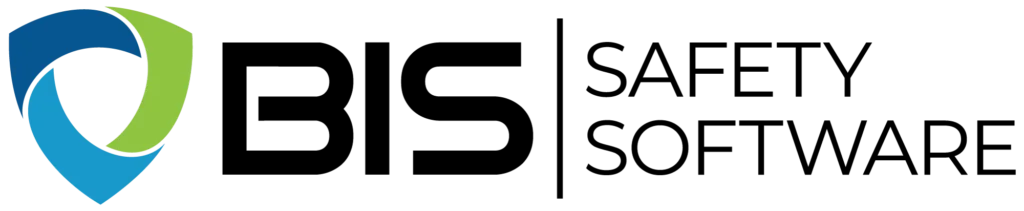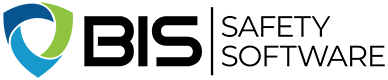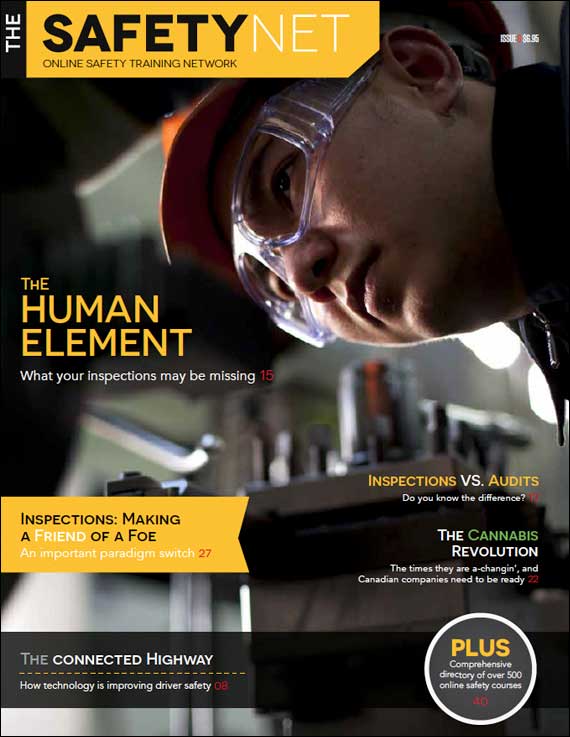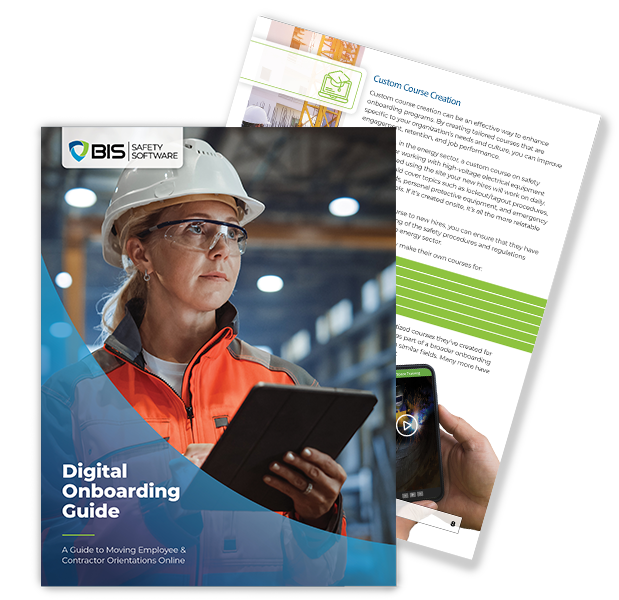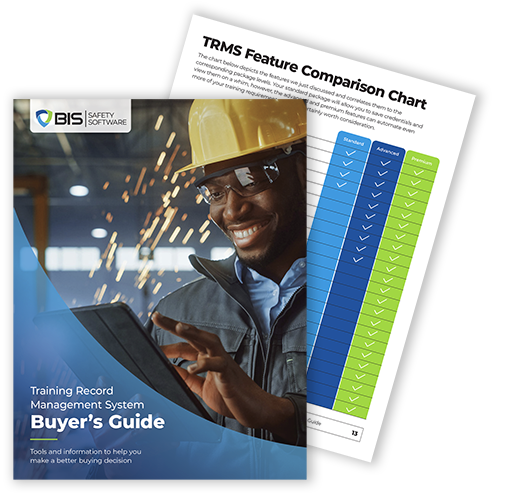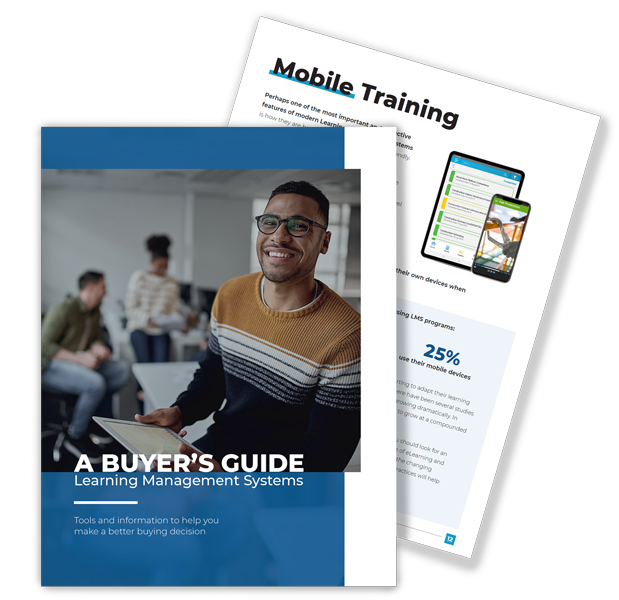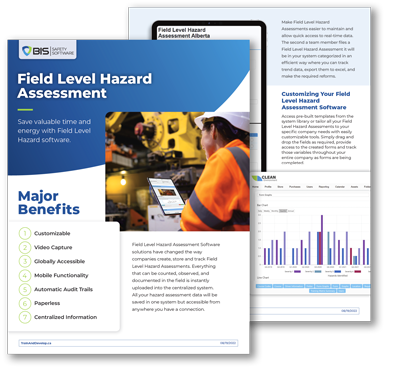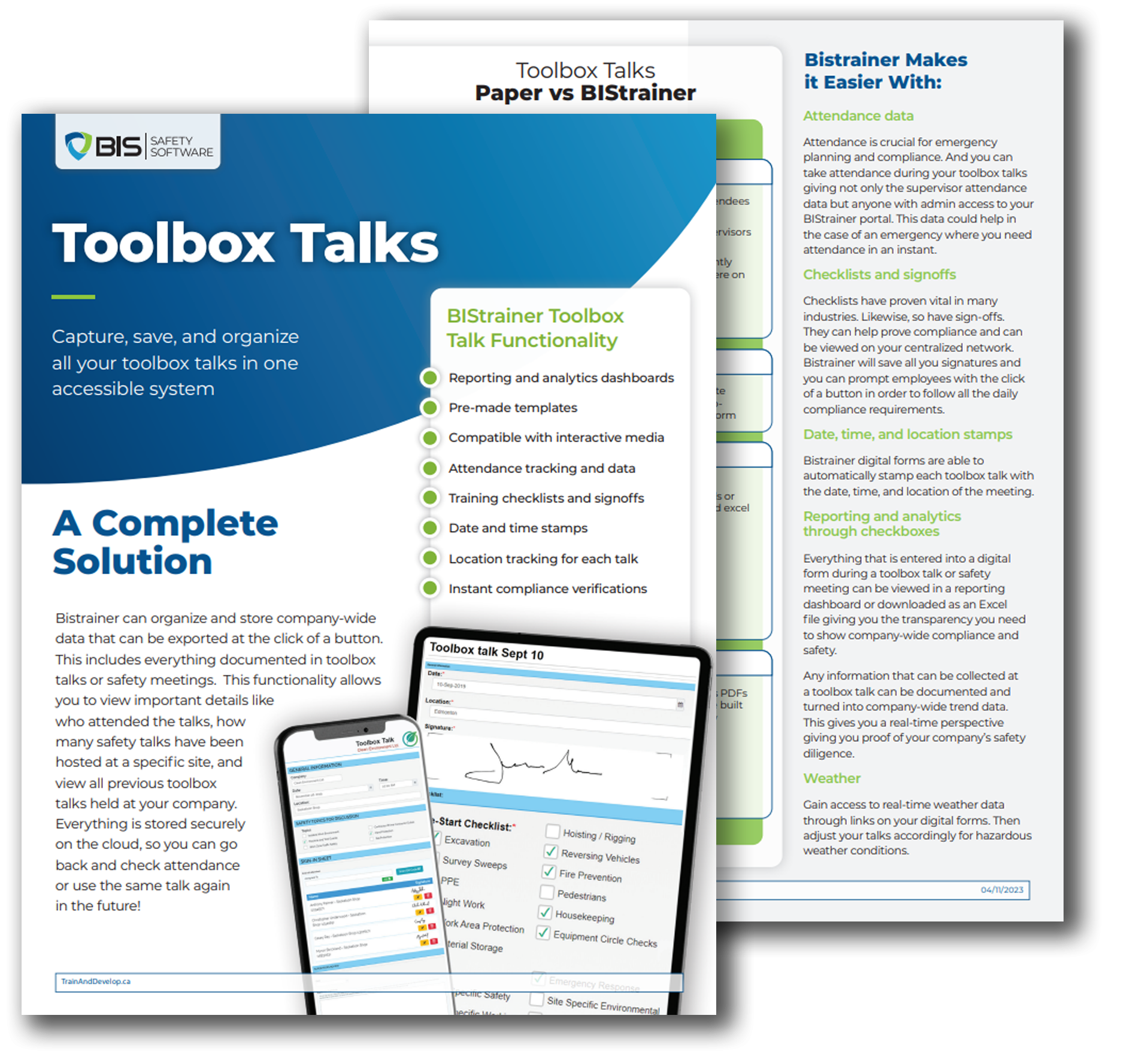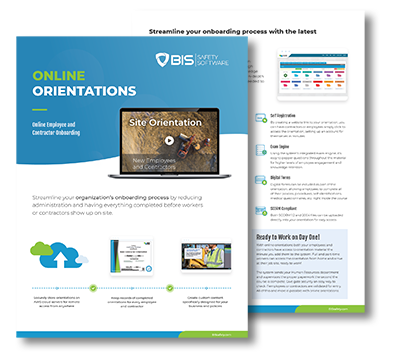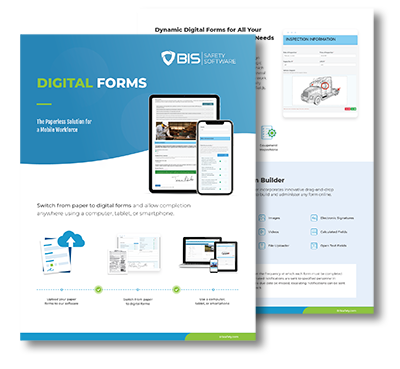BIS Safety Software
Office Ergonomics Training
This engaging Office Ergonomics Training course is crafted for those employees who spend a large portion of their day at a computer. The course will educate you on how to reduce the chances of injury both at work and home, and enhance overall comfort at your work station._x000D_

Our captivating Office Ergonomics Training course is specifically tailored for employees who spend the majority of their day in front of a computer. Upon completion of the Office Ergonomics Training, participants will be able to:
- Understand the fundamental principles of office ergonomics
- Comprehend what a musculoskeletal injury (MSI) is and how a poorly organized work station can lead to its development
- Identify early signs and symptoms of a MSI
- Recognize risk factors associated with the onset of a MSI
- Discover how to lower their risk of injury both at work and home, and enhance overall comfort through proper work station organization and the application of micro breaks/movement to alleviate discomfort.
Key features and advantages of this Office Ergonomics Training course include:
- A multimedia course with interactive content and audio narration to enhance understanding.
- Incorporates key elements required under numerous Health and Safety Code Jurisdictions.
- Employees can undertake the course at a time that suits them, and review the material as necessary.
- Self-paced learning allows employees to absorb the information at a pace that suits their individual learning needs.
- Reduces training costs often associated with traditional in-person training or remote training sites.
- Module 1 – Introduction
- Defines office ergonomics
- Describes how ergonomics applies to proper set up of their work station to minimize discomfort or risk of injury.
- Module 2 – Musculoskeletal Injuries
- Explains what a Musculoskeletal injury (MSI) is and how it can occur due to poor work station set up.
- Overviews the early signs and symptoms associated with MSI so that an individual can tackle concerns early before developing an injury
- Highlights the four key risk factors associated with injury and explains how they relate to work station set up and job design
- Module 3 – Shoulders
- Main causes of shoulder discomfort and solutions to alleviate the discomfort
- Proper work area setup using the Work Zones criteria
- Furniture adjustments
- Adapt better work habits
- Module 4 – Eyes
- Understanding symptoms of eye fatigue and/or strain and methods to reduce discomfort.
- Prolonged use of the computer screen
- Reducing glare
- Proper monitor placement
- Eye health
- Work relief exercises
- Module 5 – Back and Neck
- Risk factors for back and neck discomfort and solutions to alleviating discomfort, including:
- Chair adjustments
- Proper monitor and document placement
- Changing work habits
- Work relief exercises
- Module 6 – Arms and Wrists
- Main causes for arm and wrist discomfort and solutions
- Changing work habits
- Making furniture or equipment adjustments
- Module 7 – The Legs
- Risk factors for discomfort to the legs and strategies to improve comfort.
- Furniture adjustments
- Changing work habits
- Work relief exercises
- Module 8 – Safe lifting and carrying practices
- Assessing the situation to determine best method of lifting/carrying
- Tips and techniques for lifting various sized objects safely.
- Module 9 – Summary
- Review of key points for proper workstation set up and work relief exercises
- Module 10 – Multiple Choice Quiz
Approximately 30 minutes
Participants have the opportunity to apply the concepts learned in each module interactively. A quiz featuring multiple choice questions and a task to properly set up an interactive virtual workstation follows at the end of the Office Ergonomics Training course. Participants must achieve a score of 75% to pass the course and receive a certificate of completion. Participants have unlimited course access during and after completion.
Upon successful completion of this online course, a certificate of completion will be available for download and print.
Course Details
Course Length
This course will take roughly 30 minutes
Passing Mark
To pass this training course, you need to score 70% or higher on the quiz
Certificate
Upon the successful completion of this course a certificate with your name will be stored on your profile and available to print
Additional Training Courses

Naloxone in the Workplace
This web-based tutorial aligns with the requirements of the Occupational Health and Safety Act (OHSA) for vulnerable workplaces.

Lattice Boom/ Crawler Crane – Operator Safety (CAN)
An Online, Canada-Compliant Training Course for Lattice Boom Cranes (Both Truck-Mounted and Crawler Cranes). This training meets the necessary requirements for the classroom part...

Personal Protective Equipment (PPE) – OSHA
Our online Personal Protective Equipment course is designed with the objective to assist employers in fulfilling OSHA requirements.