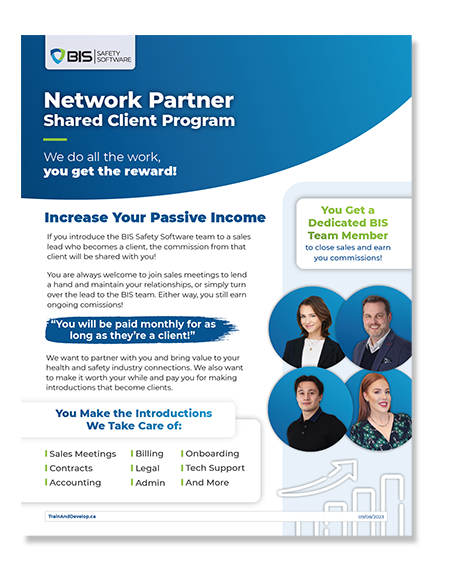New Reporting Dashboard
Transform your data into actionable insights with our advanced Reporting Dashboard. Monitor trends, track custom metrics, and make data-driven decisions effortlessly.



The Reporting Dashboard leverages advanced tools to help you create and monitor essential metrics. By using data from completed safety forms, you can track near misses, first aid reports, and other key metrics over time. Customize your dashboard layout and share insights with your team.
Create custom metrics by pulling data from multiple fields across your forms. For example, sum up the frequency of near-misses or track energy consumption trends by combining text fields and checkboxes.
Organize your data visually with interactive widgets like bar charts, line charts, and counters.
Decide who can view your dashboards with granular user permissions, ensuring secure and targeted data access.
Using the Reporting Dashboard Features
Start by creating your dashboard. Choose the data from your forms, such as checkbox selections or numerical values. Add widgets like bar charts or pie charts and arrange them on your dashboard using the drag-and-drop editor. You can even create custom metrics by combining data from multiple forms.
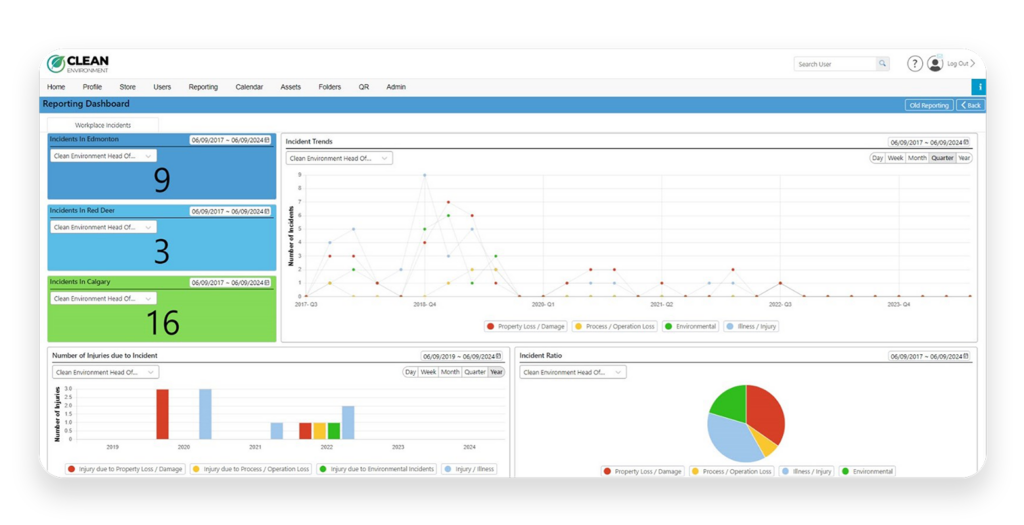
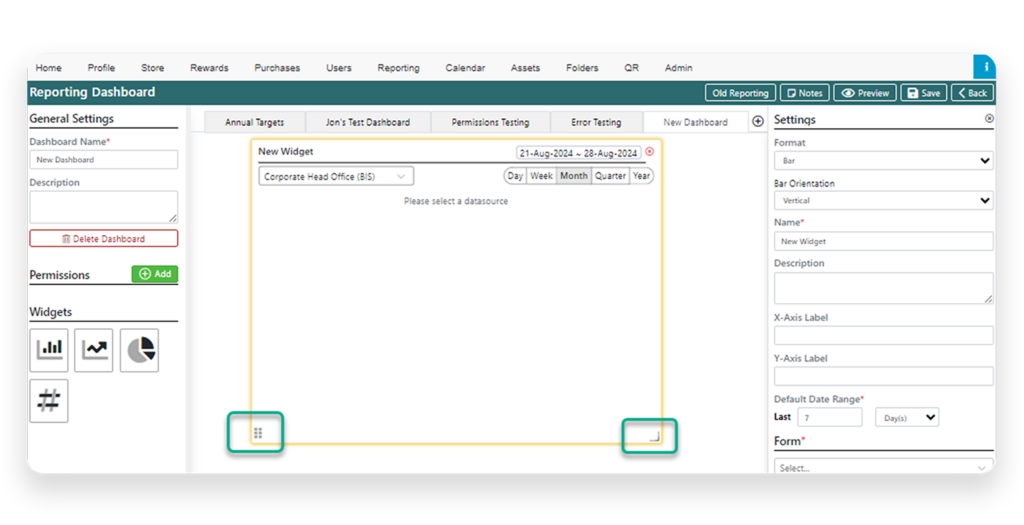

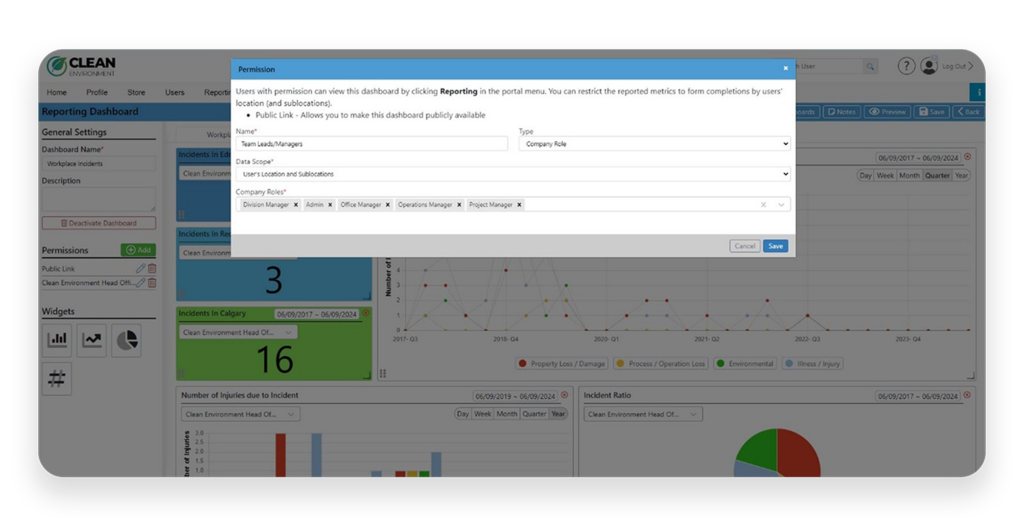
With just a few simple steps, you can transform your safety data into actionable insights. Create custom metrics, visualize trends, and ensure your team is equipped with the data they need to make informed decisions—every day. Ready to take control of your reporting? Start building your dashboard now and experience the power of advanced analytics.

If you’re an Admin or have been granted access, it’s easy to begin building your Reporting Dashboard. Simply access the module through your Admin panel, drag and drop your preferred widgets, and customize your dashboard to track what matters most.
Our Reporting Dashboard offers a range of powerful features designed to enhance your data analysis and reporting capabilities:
Drag and drop widgets like bar charts, pie charts, line charts, and counters to create dashboards that visualize your data in real-time.
Build custom metrics from your form data, such as tracking safety incidents, energy usage, or other key performance indicators (KPIs).
Manage access to your dashboards by setting permissions for specific roles, locations, or individual users, ensuring data security and relevance.
Create multiple data series using text fields, checkboxes, or drop-down menus, allowing you to visualize trends across various forms and metrics.
Administrators can effortlessly generate, track, and distribute codes for a specified number of users. These codes grant access to courses, whether users have an online account or not.
Our software includes built-in email notifications to keep users informed. They receive notifications when courses are added to their account, when their password is reset, and when any of their courses are about to expire.

Enhance your health and safety management system with a convenient safety app. With SafeTapp, you have the ability to:
Download and save your training certificates on any smartphone or tablet.


Ready to transform your reporting process? Schedule a demo today to see how Adata driven analytics can help you optimize your safety software.





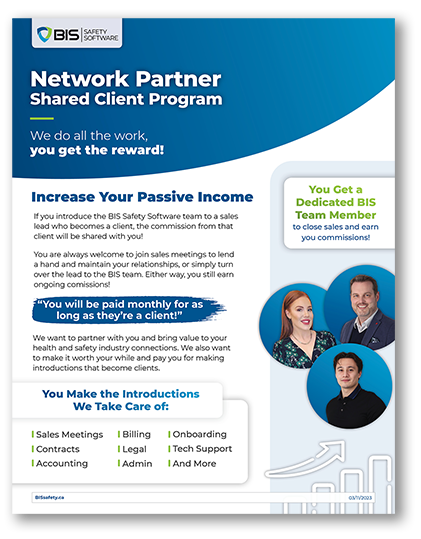



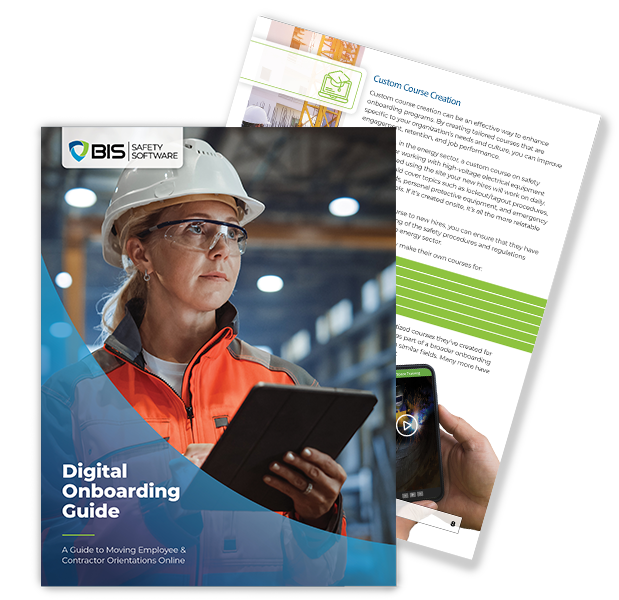






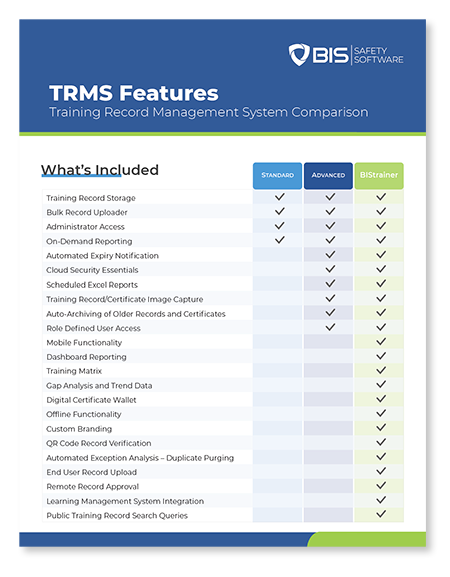

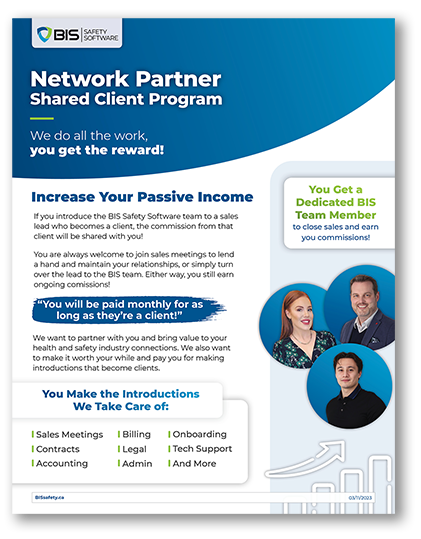



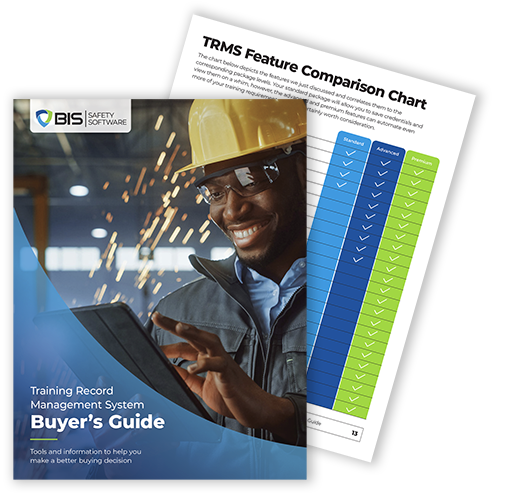



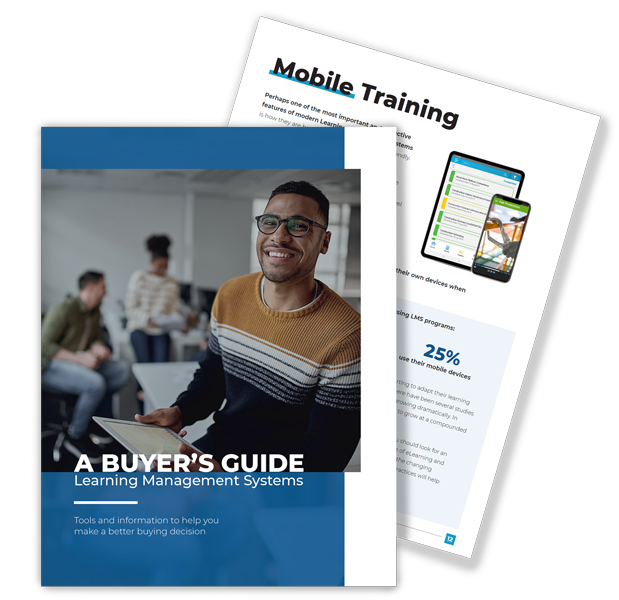

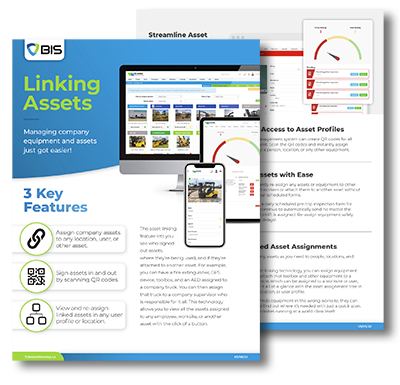

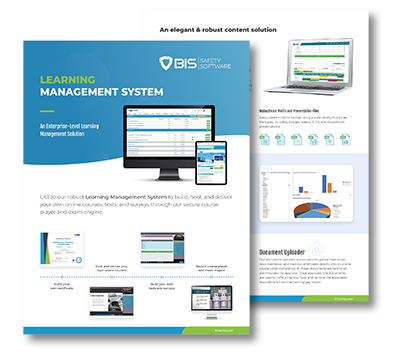



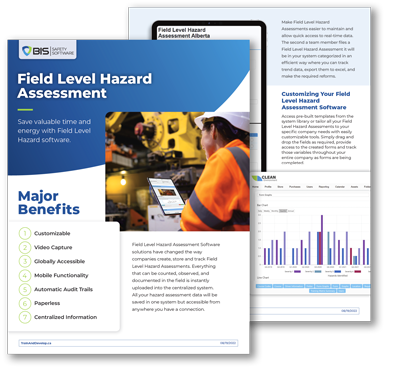





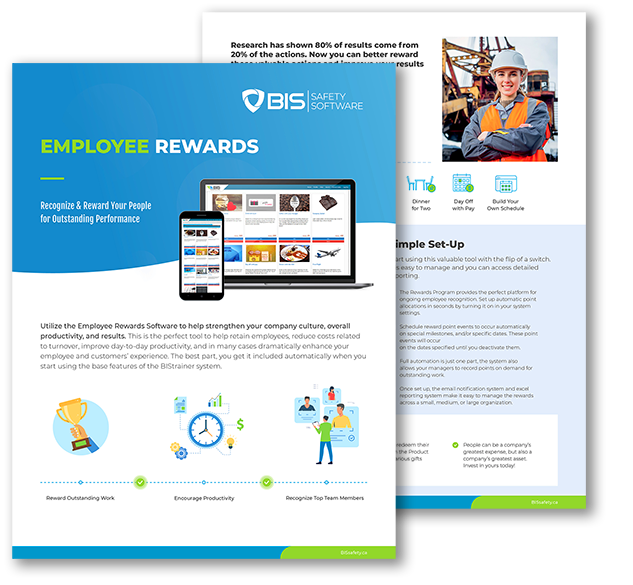



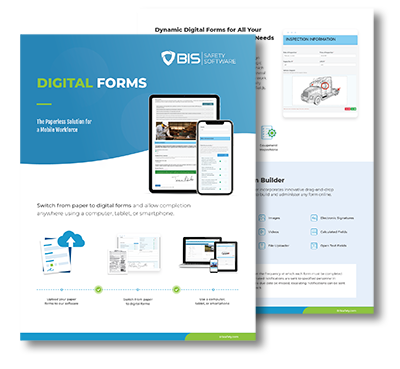

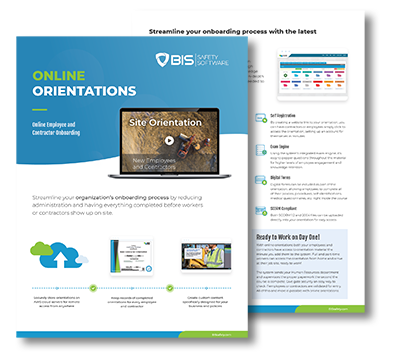

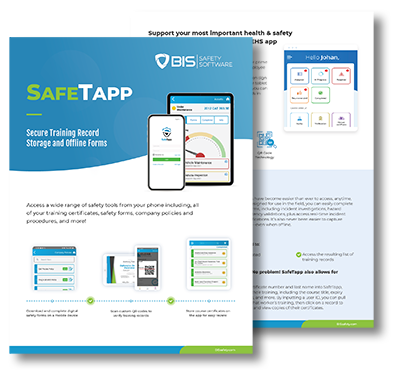

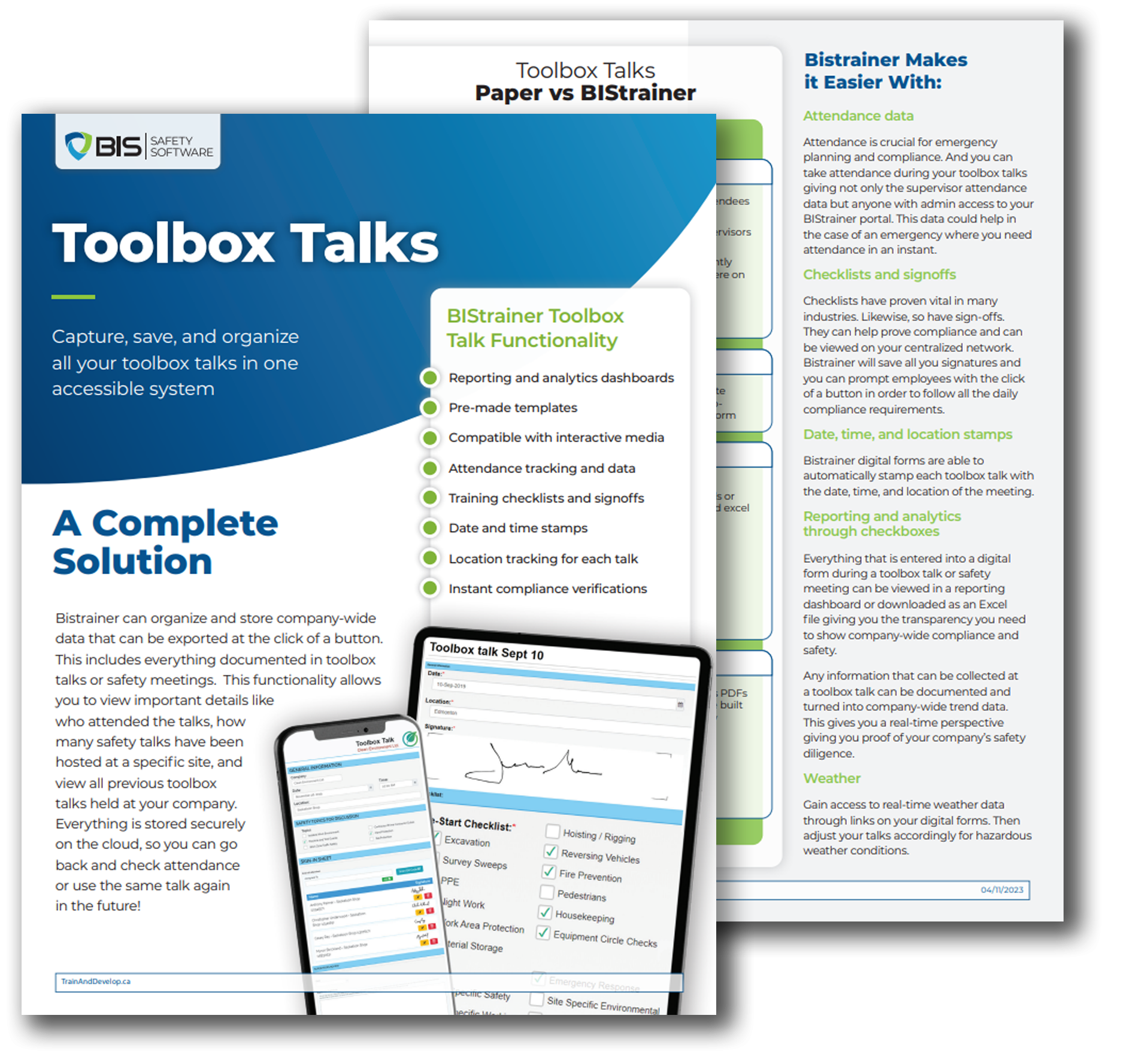














<img style=”max-height: 50px;” src=”https://bissafety.ca/wp-content/uploads/2023/11/BIS_Logo_LowRes_388x80.png” />
<h2>Download the LMS Comparison Sheet</h2>
<img style=”max-height: 250px; padding-left: 50px;” src=”https://bissafety.ca/wp-content/uploads/2024/03/BIS-LMS_Features_Comparison_Chart-Thumbnail-1.jpg” />
<h5>Please fill in your name and email below</h5>
<script charset=”utf-8″ type=”text/javascript” src=”//js.hsforms.net/forms/embed/v2.js”></script>
<script>
hbspt.forms.create({
region: “na1”,
portalId: “22466522”,
formId: “c3bc08c7-ebd8-473a-a387-b9f9c5cefc1d”
});
</script>