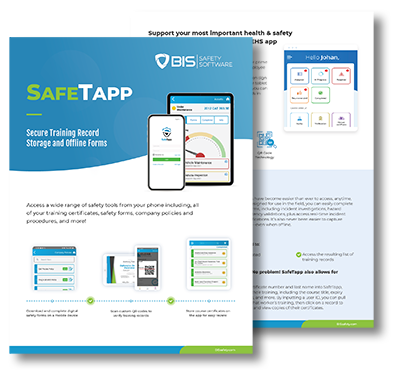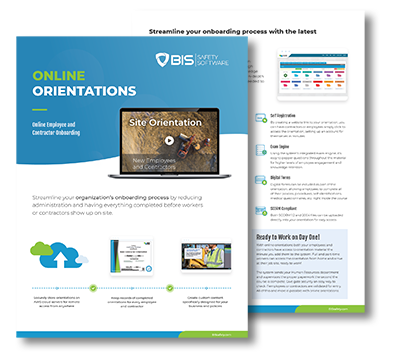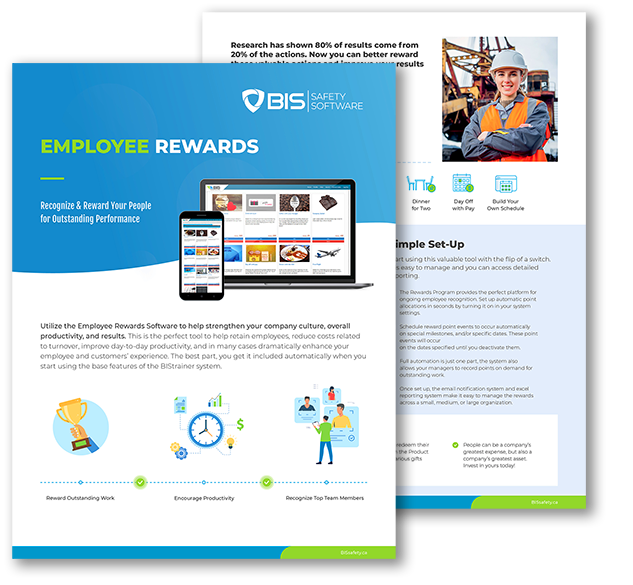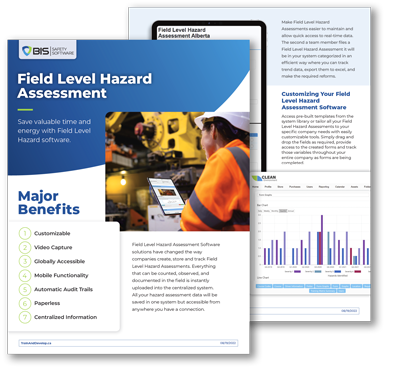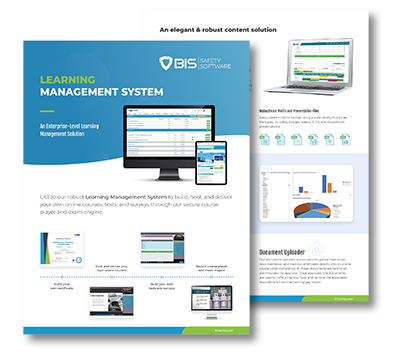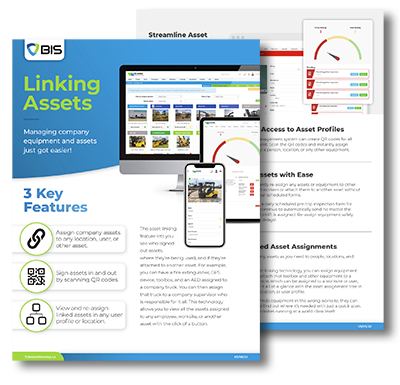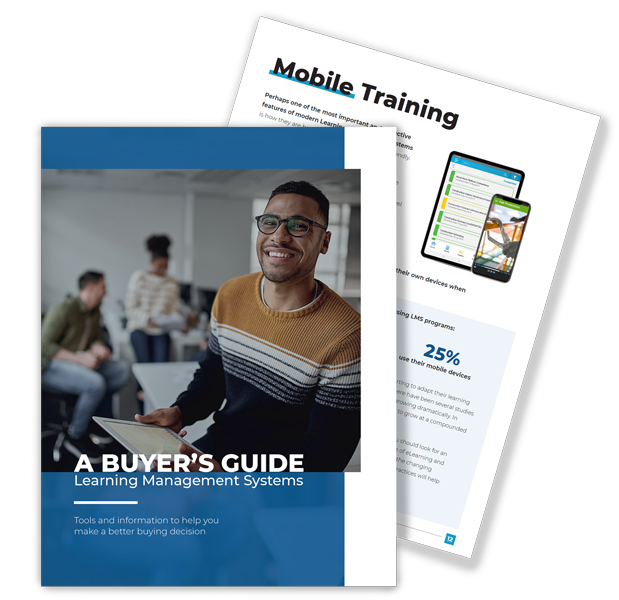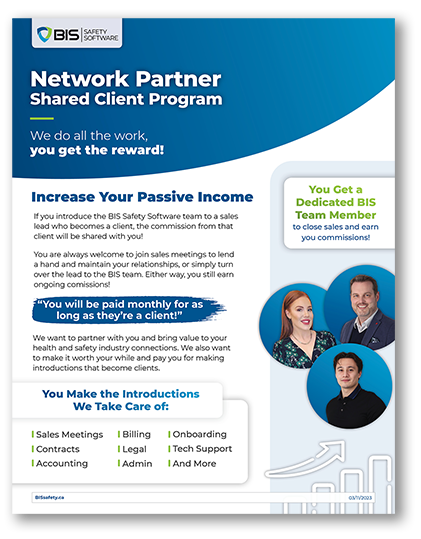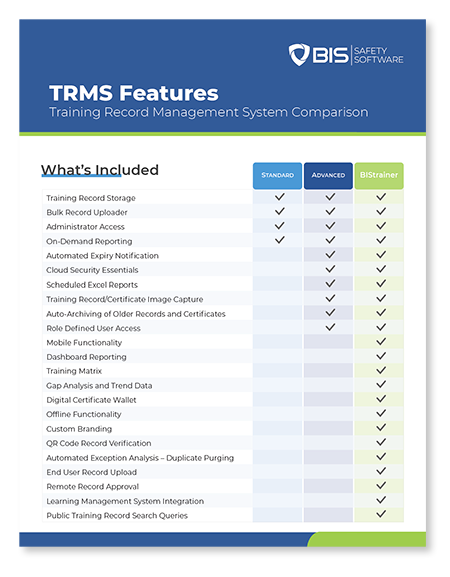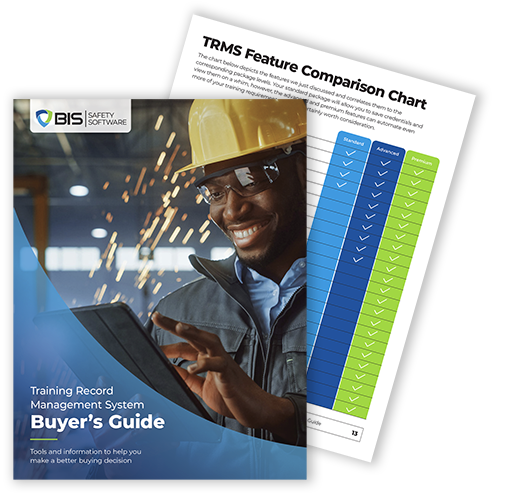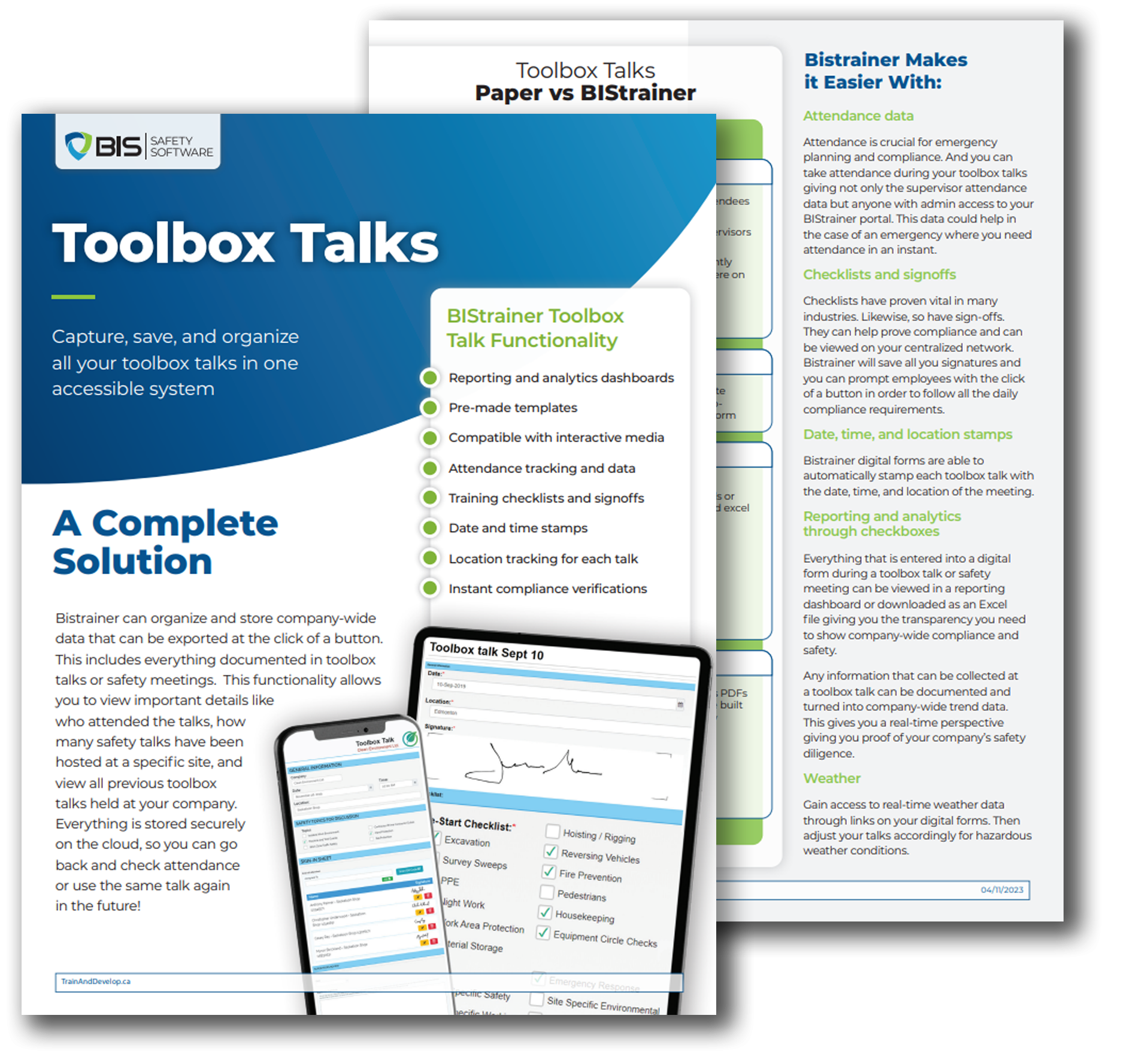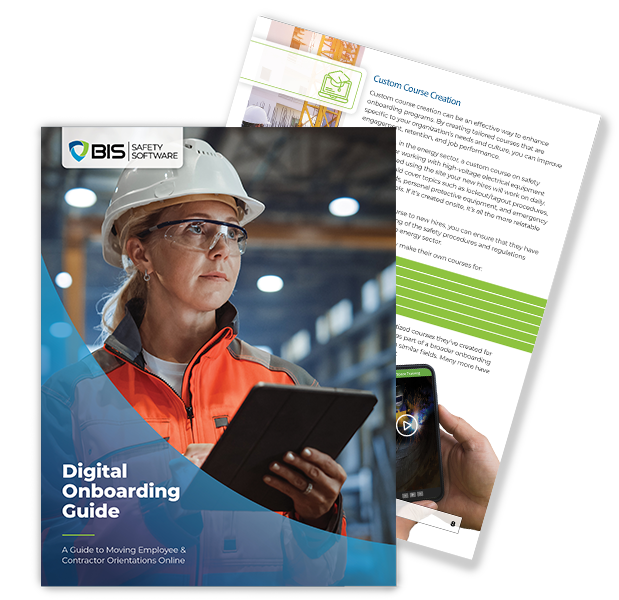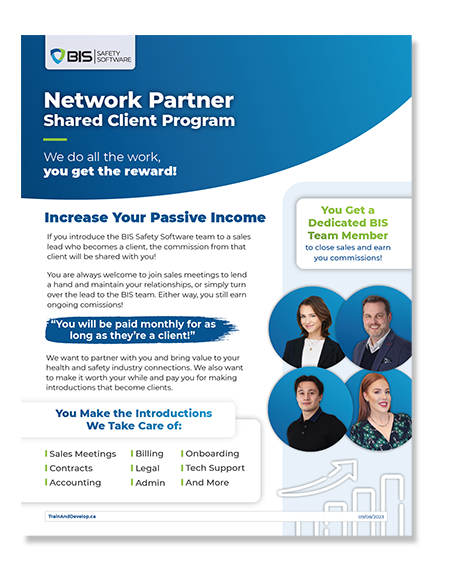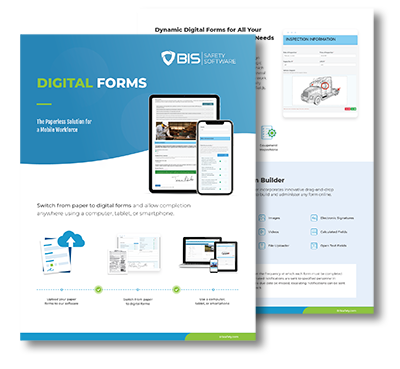Virtual Training Simplified
Online Training - Bring Your Courses to the Digital World
Bringing your courses online has become incredibly convenient. You could be a couple of quick uploads away from sharing your training courses with a worldwide audience. There are many ways of doing this with BIStrainer including:
Upload PowerPoint files for virtual learning
Transform your current classroom courses
Incorporate digital forms into any course
Include online exams with multiple-choice or long answer questions

Virtual Training Features
Virtual Training Features offer various functionalities to enhance the learning experience:
Easy Scheduling
Efficiently plan classroom training events with a user-friendly drag-and-drop system, including classroom selection, instructor assignment, and seamless student enrollment.
Pre-Study Option
Assign online course materials to students registered for classroom training, allowing them to prepare in advance.
Competency Validation
Connect competency validation forms to online courses, ensuring successful completion before receiving certificates.
Role-based Course Assignment
Streamline training by assigning courses to groups based on their company roles and specific training needs.
In-Class Online Training
Facilitate group training sessions in a virtual classroom, where students can simultaneously work on online courses.
Exam Engine
Assess employee knowledge with our integrated exam engine, creating randomized questions and answers.
Registration Alerts
Send automated registration reminders and notifications, along with Google Map links for easy navigation.
Survey Builder
Collect participant feedback through customized surveys to continuously improve courses.
Virtual Proctoring
Verify identity and completion of assigned coursework using webcam and photo ID authentication.
Resource Sharing
Upload supplementary print materials for online content or in-class training.
Automated Record Upload
Easily upload training records from any source, whether online, in-class, or from third-party training providers.
Course Bundling
Combine multiple online courses into a comprehensive training program that complements in-class sessions.
Instructor Manager
Manage approved instructors, upload their training records, and assign them specific courses to teach.
Classroom Profile
Provide detailed information about the venue, including address, capacity, muster points, designated parking, washroom locations, and available equipment.
Form Builder
Create customizable forms using a simple drag-and-drop interface for practical training assessments.
Blended Learning
Blended training combines online and practical components to create an effective training program. It blends theory with hands-on practice, resulting in a well-rounded learning experience.
Blended learning offers the advantages of both traditional instructor-led training and the convenience of online training. It brings together the best of both worlds, providing:
cost-effectiveness
consistent content
and flexibility
Finding the right technology that seamlessly integrates online and classroom experiences can be a challenge. However, when blended training is tailored to suit the specific needs of a company, it becomes even more effective.
- Easily manage training records using our integrated system
- Set training requirements for online and classroom learning based on individual roles and locations
- Organize training events, book classrooms, assign instructors, and enroll participants
- Create customized online courses tailored to your company’s specific needs
- Design personalized online forms for various purposes, such as evaluations and performance reviews.

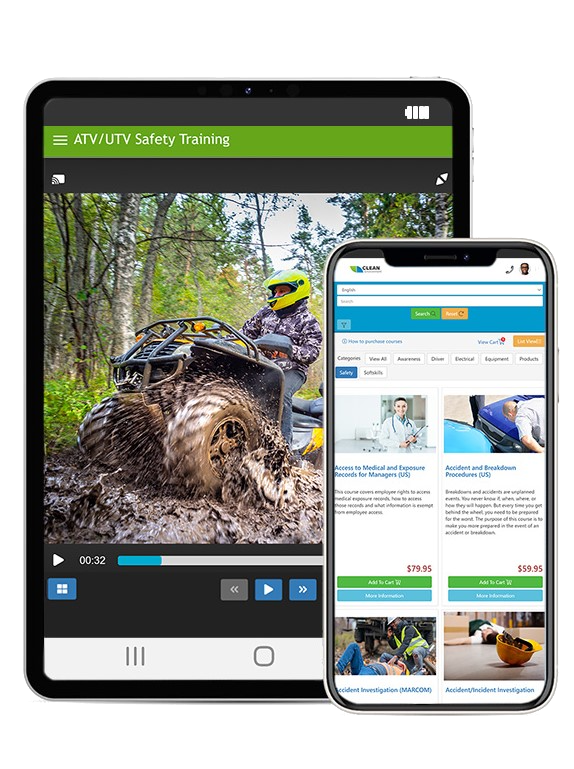
Online Exams
Take exams online with our online evaluation tool. It offers an easy, convenient, and secure way to deliver a variety of evaluations including pre-training and post-training knowledge tests or comprehensive technical exams.
Our integrated exam engine allows for a variety of tests to be administered, for whatever fits your needs! Tests such as:
Multiple Choice
Long Answer
Multi-Select
With our easy-to-use exam engine, you have endless flexibility when creating question pools, randomising questions and defining answer orders and more to deliver a customized evaluation to each user.
Exams are instantly marked, tracked, and stored for review. Managing evaluations for multiple people in multiple locations is now easy and saves a ton of administrative time and money. A cloud-based storage system makes exam administering quick, easy, and convenient.
Client Feedback
Ready to Begin?
With Virtual Training, your office can easily communicate across long distances to keep your organization on the right path. Our Online Classroom Calendar works seamlessly with Zoom and Teams, and our extensive collection of Online Courses will equip your employees with the necessary tools to excel from any location.

Step 1 - Get in Touch with Our Team
If you're ready to make use of this Virtual Training software for yourself or your employees, reach out to our team and express your interest in getting started!
Step 2 - Launch Your Personalized Portal
Inspired by your company's colors and assets, we can create a bespoke branded portal for your forms, automated workflows, reporting, and more.
Step 3 - Professional Orientation
Our dedicated team of onboarding specialists will collaborate with you to ensure that your business fully understands the BIStrainer system and how to make the most of it.

Digital Forms
Businesses often deal with a large number of paper forms every year, which can be costly and cumbersome. However, there is a solution that reduces administrative expenses and offers electronic storage options.
Customizable Digital Forms and Assessments software is an advanced tool that allows companies to create and manage online forms effortlessly. With its user-friendly drag-and-drop interface, companies can design forms with checkboxes, dropdown lists, Likert scales, date and time stamps, text fields, and electronic signatures. Additionally, images and videos can be added to provide extra information to form users.
This digital form platform also enables customization of competency assessments and exams, making online learning more accessible than ever before.
Virtual Proctoring
Virtual Proctoring ensures that students complete exams with integrity and accuracy using web-based technology.
By utilizing biometrics and facial recognition technology, the software verifies the identity of learners and ensures their compliance with session rules. This not only confirms identity but also monitors attentiveness.
The best part is that all of this can be accomplished using web browsers and webcams, eliminating the need for additional software installation.

Reseller Program
As a training provider, you can join our reseller program and expand your training options instantly.
Would you like to sell top-notch online safety courses directly from our high traffic website? Our Network Partner Reseller program takes care of the costs associated with creating and maintaining an online store and providing technical support. We offer you a personalized online platform where you can sell safety training courses to your clients.

Benefits include:
- Earn commissions on every sale
- No monthly or yearly fees
- Access to a growing library of safety training courses
- Add new network courses to your website at no extra cost
- Reach customers worldwide
- Promote your company on our website’s network partners page
- Join a rapidly expanding network of safety training providers
We handle portal setup, technical support, and system administration so that you can focus on your clients and the services you offer.
Frequently Asked Questions

In virtual training, it’s simple to observe practical skills through video. Zoom integration enables blended learning to be more accessible. Students can use video to demonstrate their skills to the instructor and receive real-time feedback. They can also upload pictures or videos for digital assessments. Our system provides many options for students to showcase their practical abilities.
Through BIStrainer’s Digital Form platform, you can seamlessly incorporate different forms and paperwork into your virtual courses.
Virtual learning enables a larger number of participants to join your classroom courses from different locations.
Moreover, the administrator or instructor can customize the minimum and maximum number of available seats. Additionally, pre-paid course codes can be utilized, ensuring that seats are only occupied when a student enrolls, eliminating any wasted spots.
Safety Management System
Minimizing productivity losses caused by injuries and incident investigations is another key to driving your business forward. Simplify your safety procedures now and reach out to us for assistance.